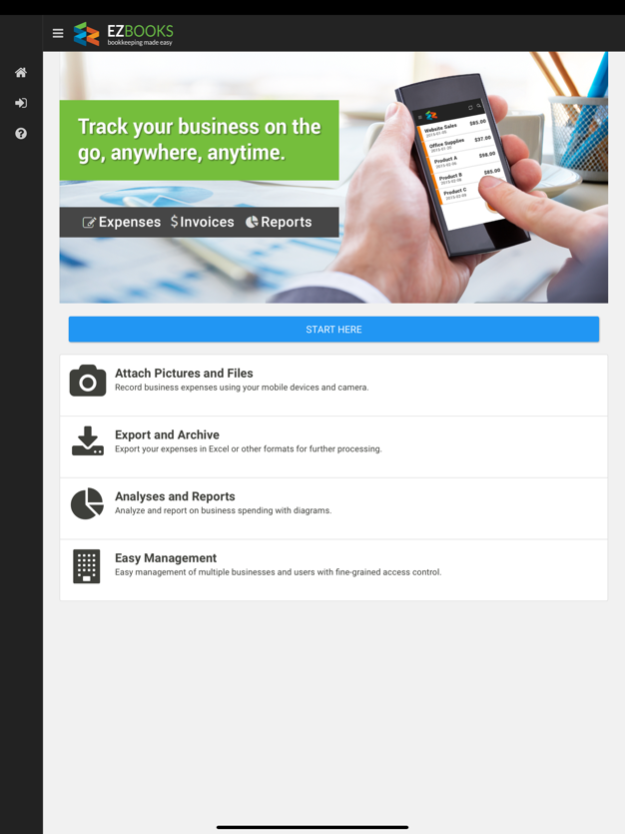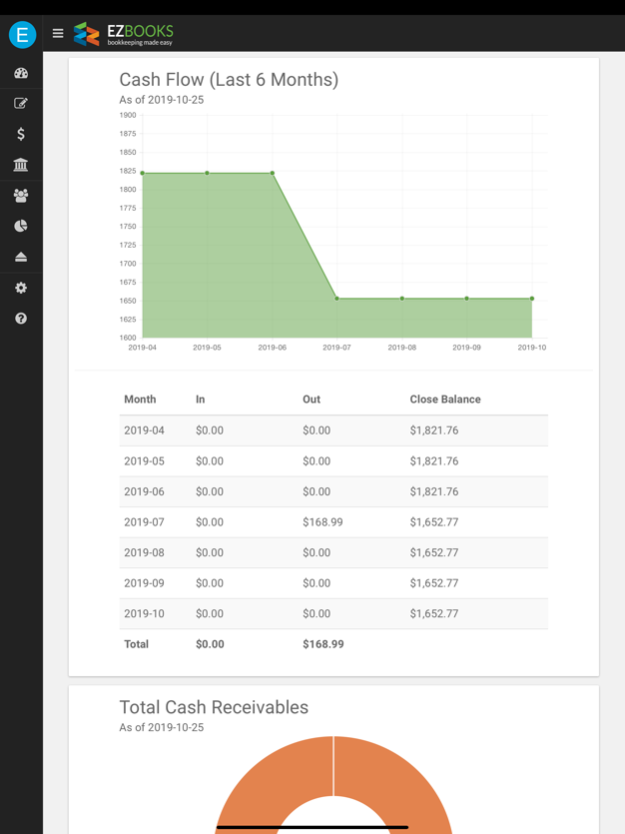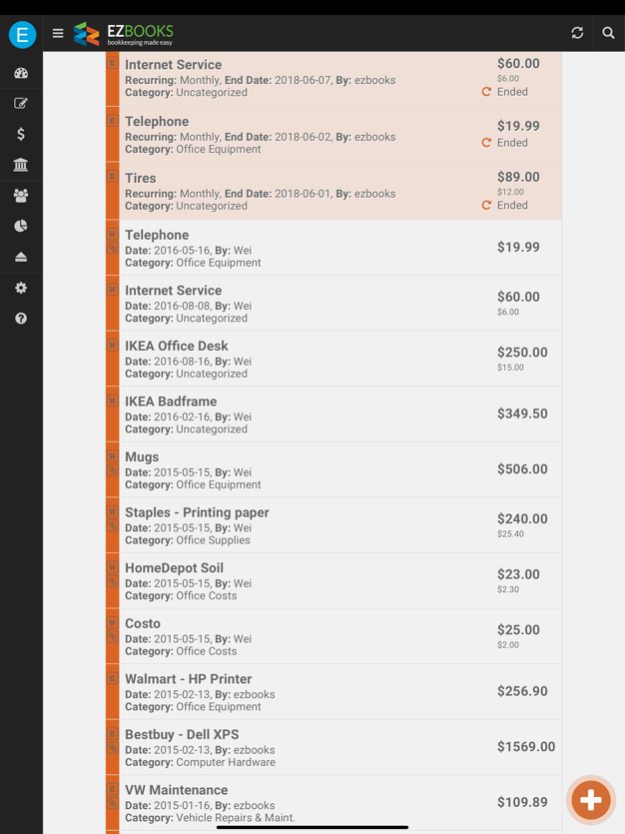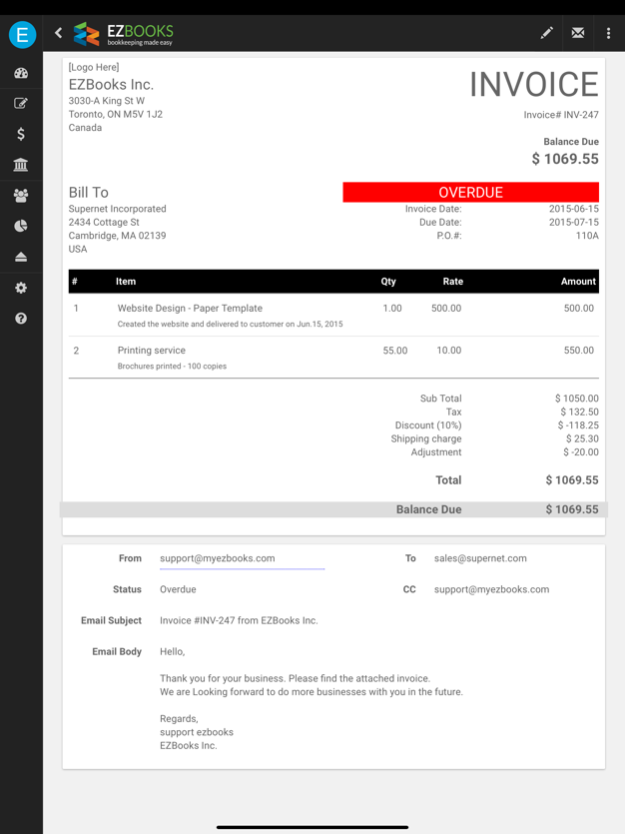EZBooks - Mobile Bookkeeping 22.2
Free Version
Publisher Description
No more paper receipts in your wallet and no more manual categorizing every months. No more lost receipts and invoices. Bookkeeping has never been easier with EZBooks!
EZBooks helps you keeping your businesses and personal expenses and bills handy and keeps you always organized. With EZBooks you can track your business expenses on the go with your mobile devices, anytime, anywhere, just enter the items on your smart phones, tablets anytime and you are done!
EZBooks also helps you preparing estimates and invoices on the go and sending them to your clients by email.
Need a local copy of your books for your record? No problem, export to Excel (and other formats) with all attachments - photos and files.
KEY FEATURES:
- Simple and intuitive design.
- Take photos of your receipts and bills and enter them into your books.
- Prepare invoices on the go and send them by email to your clients.
- Export your books in Excel with all attached photos of your receipts and give them to your accountant or achieve it for your own record. No more boxes of papers.
- Manage multiple businesses and users with fine-grained access control.
- Find your invoices, receipts and bills easily with the power search tool.
- Attach photos or files from other apps such as email, Google Drive, Dropbox, etc.
Jan 3, 2021
Version 22.2
- Bug fixes and performance tunes
- Support latest iOS.
About EZBooks - Mobile Bookkeeping
EZBooks - Mobile Bookkeeping is a free app for iOS published in the Office Suites & Tools list of apps, part of Business.
The company that develops EZBooks - Mobile Bookkeeping is QDev Mobile Apps. The latest version released by its developer is 22.2.
To install EZBooks - Mobile Bookkeeping on your iOS device, just click the green Continue To App button above to start the installation process. The app is listed on our website since 2021-01-03 and was downloaded 1 times. We have already checked if the download link is safe, however for your own protection we recommend that you scan the downloaded app with your antivirus. Your antivirus may detect the EZBooks - Mobile Bookkeeping as malware if the download link is broken.
How to install EZBooks - Mobile Bookkeeping on your iOS device:
- Click on the Continue To App button on our website. This will redirect you to the App Store.
- Once the EZBooks - Mobile Bookkeeping is shown in the iTunes listing of your iOS device, you can start its download and installation. Tap on the GET button to the right of the app to start downloading it.
- If you are not logged-in the iOS appstore app, you'll be prompted for your your Apple ID and/or password.
- After EZBooks - Mobile Bookkeeping is downloaded, you'll see an INSTALL button to the right. Tap on it to start the actual installation of the iOS app.
- Once installation is finished you can tap on the OPEN button to start it. Its icon will also be added to your device home screen.